We've found that some Windows laptops or machines with built-in modems don't always connect correctly to some UK exchanges. This is often because the manufacturer of the computer is based overseas and the default settings in the computer are designed for foreign telephone exchanges.
The most common confusion is between V92 and V90 standard modems, as it appears that not all UK telephone exchanges support the V92 standard, and some computers come set to V92 as standard....
Most V92 modems should be capable of running in V90 mode, so it's just a case of entering the correct initialisation string into the Windows modem settings.
Load the Windows Control panel and double-click on the Phone and Modem Options
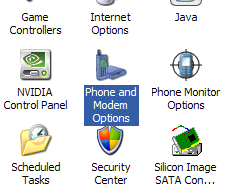
Fig.1 - Go to the Phone and Modem Options in the Windows Control Panel.
A window will open, showing the 'Phone and Modem Options'. There will be three tags at the top of the window. Click on the Modems one and you should get the screen shown below.
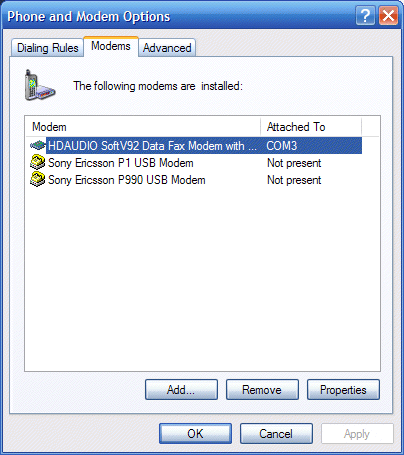
Fig.2 - Modem Options
Now highlight the modem you're using, and click on the Properties button.
The computer will open a window containing various settings specific to your modem. Again, there will be several tags at the top of the window. This time, click on the Advanced tag and you will see the window shown below.
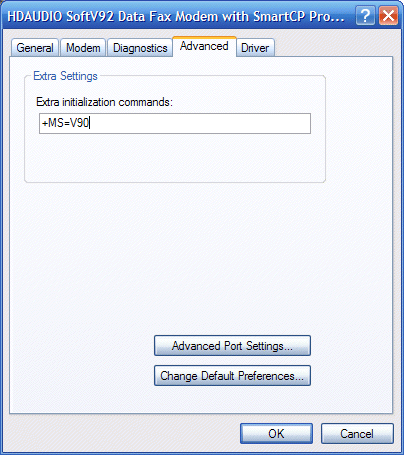
Fig.3 - Modem Advanced settings
You need to type an extra parameter into the Extra initialization commands box, which will probably be initially blank. You should type +MS= followed by the modem standard to use, in this case V90
Click OK to accept the new setting.
Now click OK to accept and close the Phone and Modem Options.
The modem should now be configured for the V90 standard, which should work on most, if not all, British telephone exchanges. You can now try connecting as normal.
Return to the main Windows support page.
|
Additional Support Computer Systems Game Consoles |